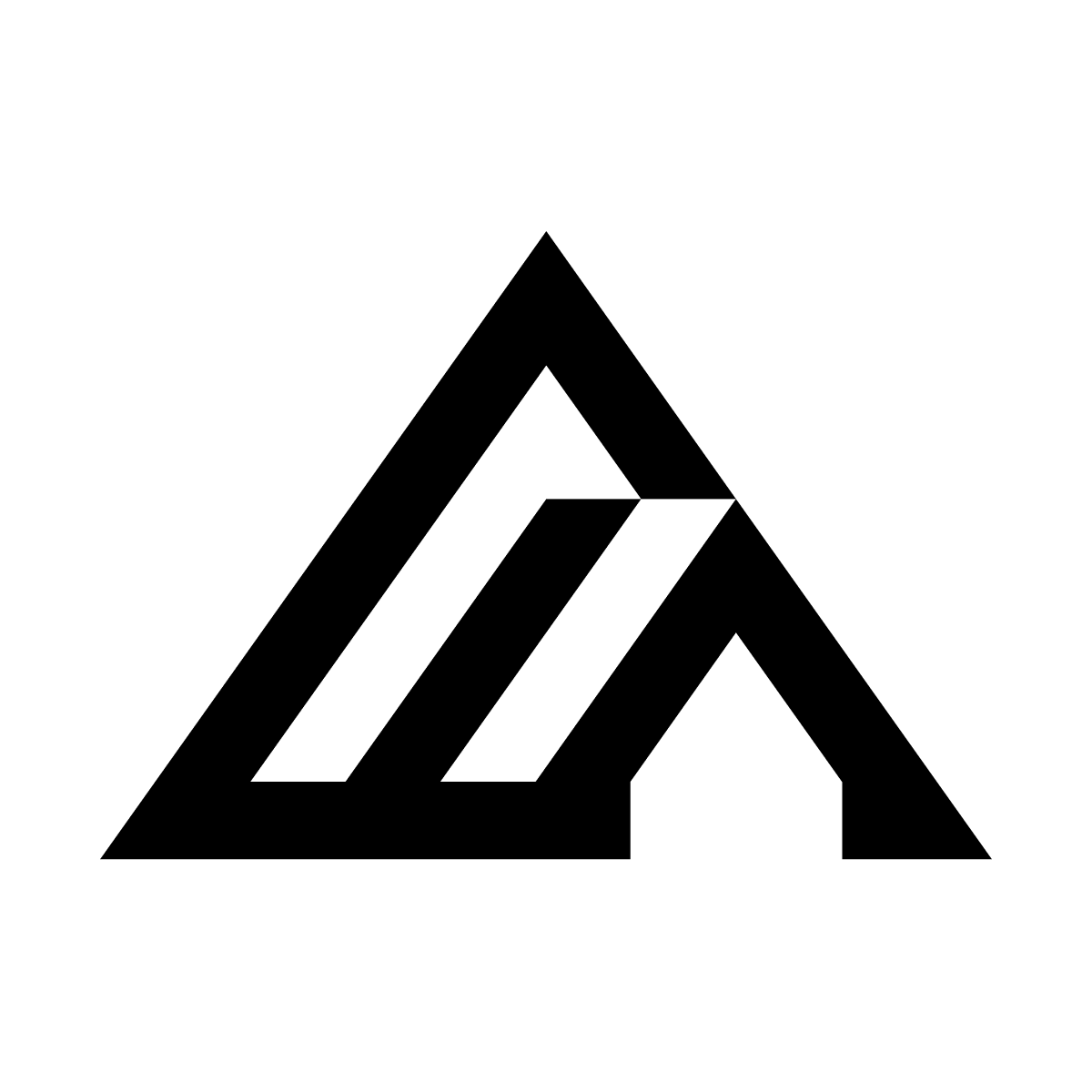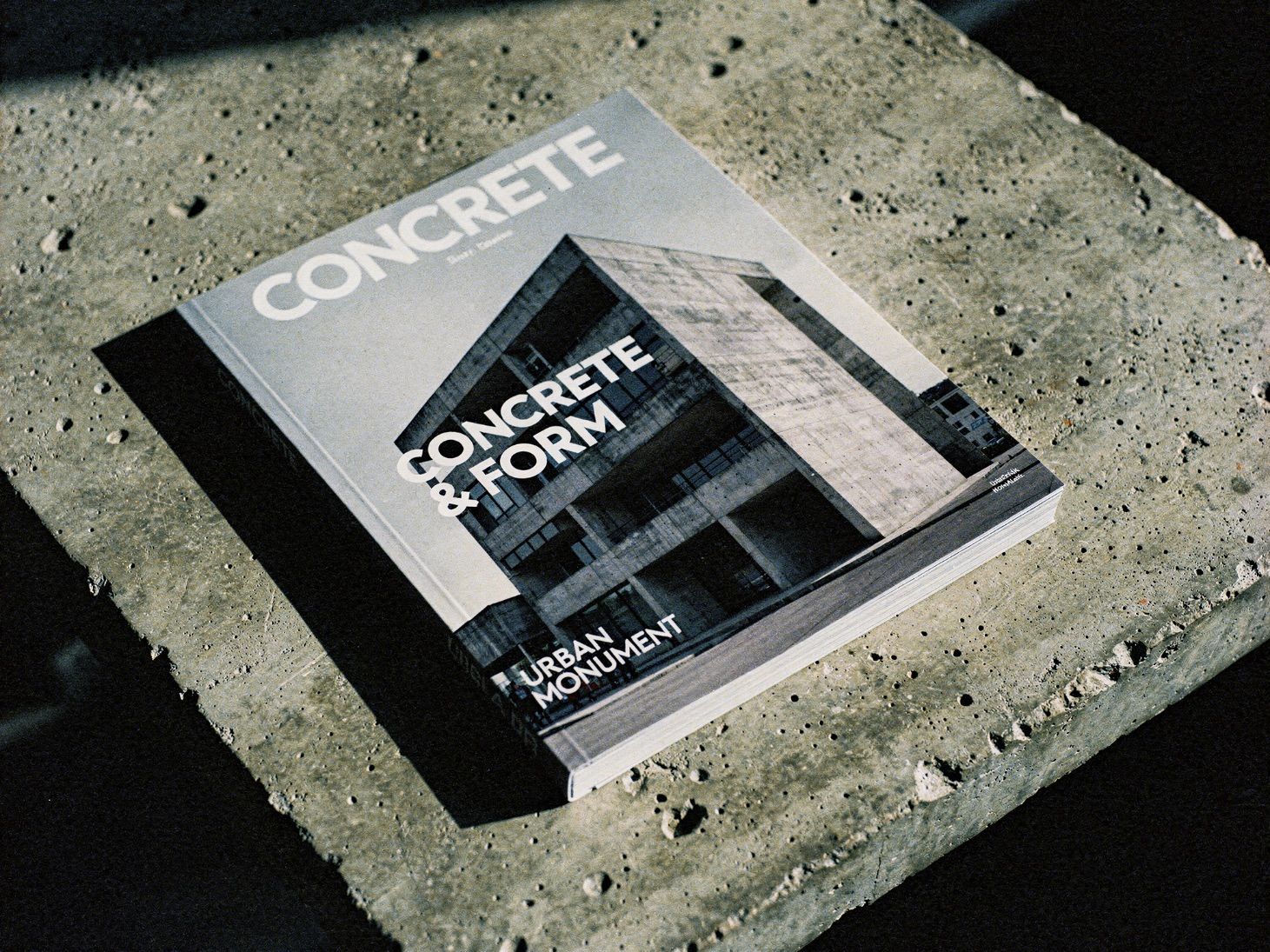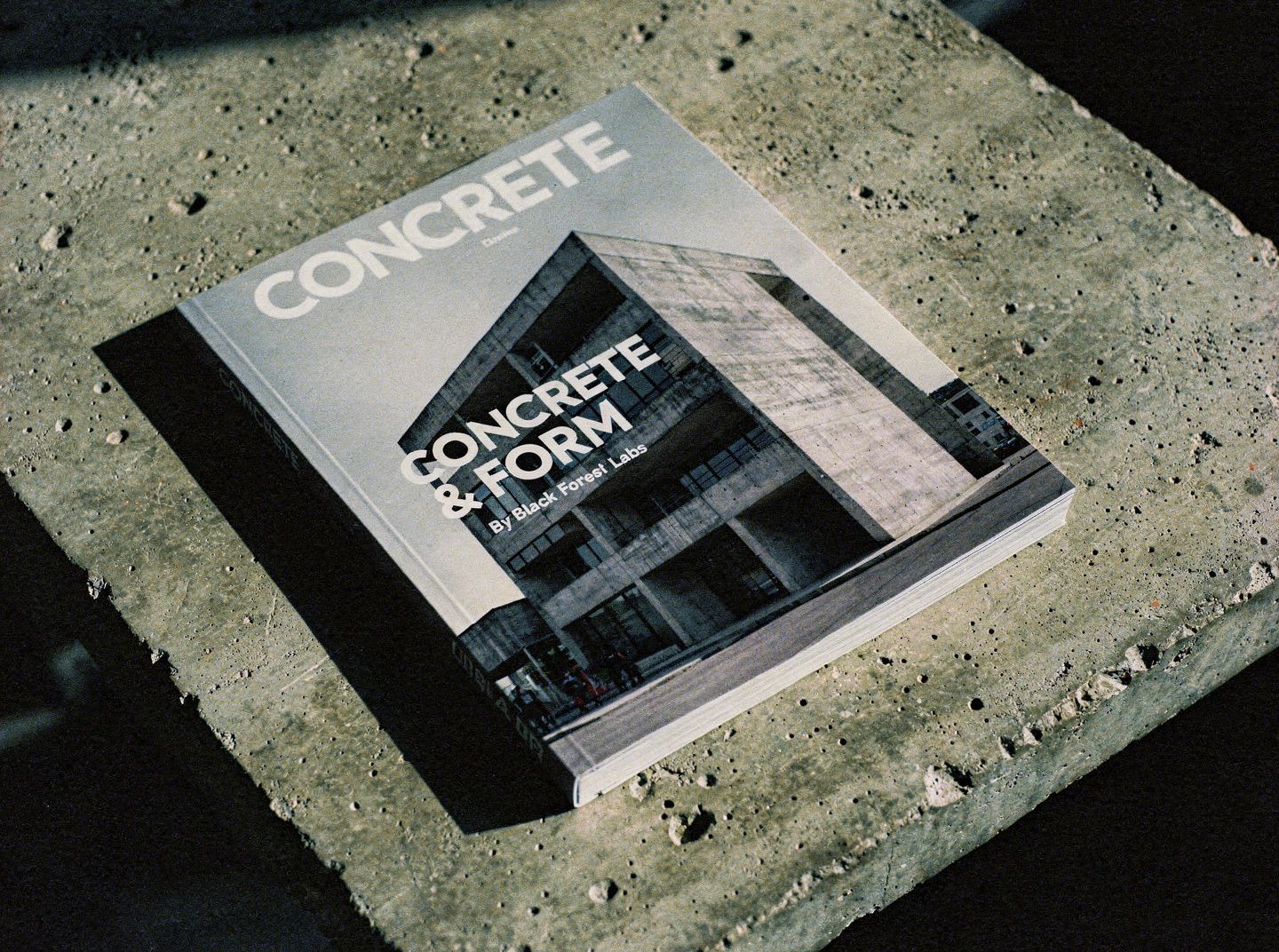No negative prompts: FLUX.2 does not support negative prompts. Focus on describing what you want, not what you don’t want.
Prompt Structure
Use this framework for consistent results: Subject + Action + Style + Context- Subject: The main focus (person, object, character)
- Action: What the subject is doing or their pose
- Style: Artistic approach, medium, or aesthetic
- Context: Setting, lighting, time, mood, or atmospheric conditions
- Example 1
- Example 2
“Black cat hiding behind a watermelon slice, professional studio shot, bright red and turquoise background with summer mystery vibe” Breakdown:
Breakdown:

- Subject: Black cat
- Action: hiding behind a watermelon slice
- Style: professional studio shot
- Context: bright red and turquoise background with summer mystery vibe
- Short (10-30 words): Quick concepts and style exploration
- Medium (30-80 words): Usually ideal for most projects
- Long (80+ words): Complex scenes requiring detailed specifications
Photorealistic Styles
FLUX.2 generates photorealistic images from simple, natural language prompts. Reference specific eras, cameras, and techniques for distinctive looks.Style Reference Guide
| Style | Key Descriptors |
|---|---|
| Modern Digital | ”shot on Sony A7IV, clean sharp, high dynamic range” |
| 2000s Digicam | ”early digital camera, slight noise, flash photography, candid, 2000s digicam style” |
| 80s Vintage | ”film grain, warm color cast, soft focus, 80s vintage photo” |
| Analog Film | ”shot on Kodak Portra 400, natural grain, organic colors” |



Camera and Lens Simulation
Be specific about camera settings for authentic results:Typography and Design
FLUX.2 generates clean typography, product marketing materials, and magazine layouts.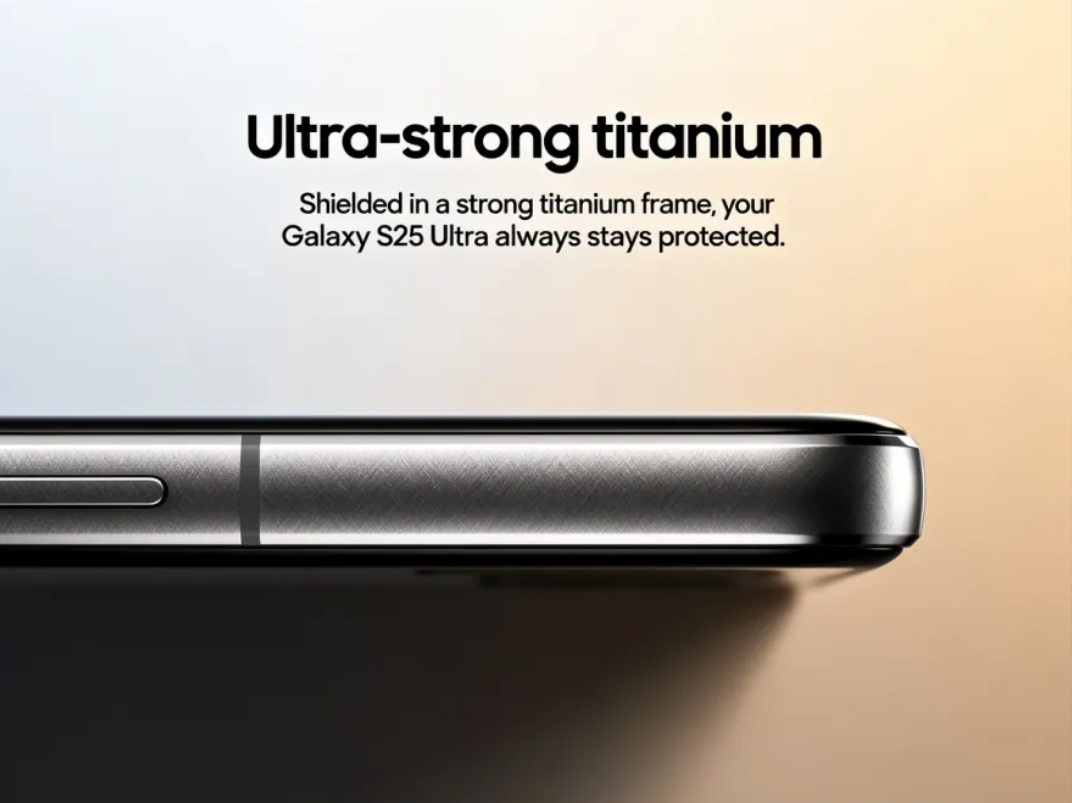

Text Rendering Tips
FLUX.2 can generate readable text when you describe it clearly:- Use quotation marks: “The text ‘OPEN’ appears in red neon letters above the door”
- Specify placement: Where text appears relative to other elements
- Describe style: “elegant serif typography”, “bold industrial lettering”, “handwritten script”
- Font size: “large headline text”, “small body copy”, “medium subheading”
- Color: Use hex codes for brand text: “The logo text ‘ACME’ in color #FF5733”
- Quotation marks
- Specify placement
- Describe style
Prompt: “The text ‘OPEN’ appears in red neon letters above the door”

HEX Color Code Prompting
FLUX.2 supports precise color matching using hex codes. Useful for brand consistency and design work.Basic Syntax
Signal hex colors with keywords like “color” or “hex” followed by the code:Gradient Colors
Apply gradients by specifying start and end colors: Prompt: “A vase on a table in living room, the color of the vase is a gradient, starting with color #02eb3c and finishing with color #edfa3c. The flowers inside the vase have the color #ff0088”

Color in JSON Prompts
Combine hex colors with structured prompts for maximum control:Infographics and Data Visualization
FLUX.2 can generate infographics with clean typography and structured layouts.Infographic Template
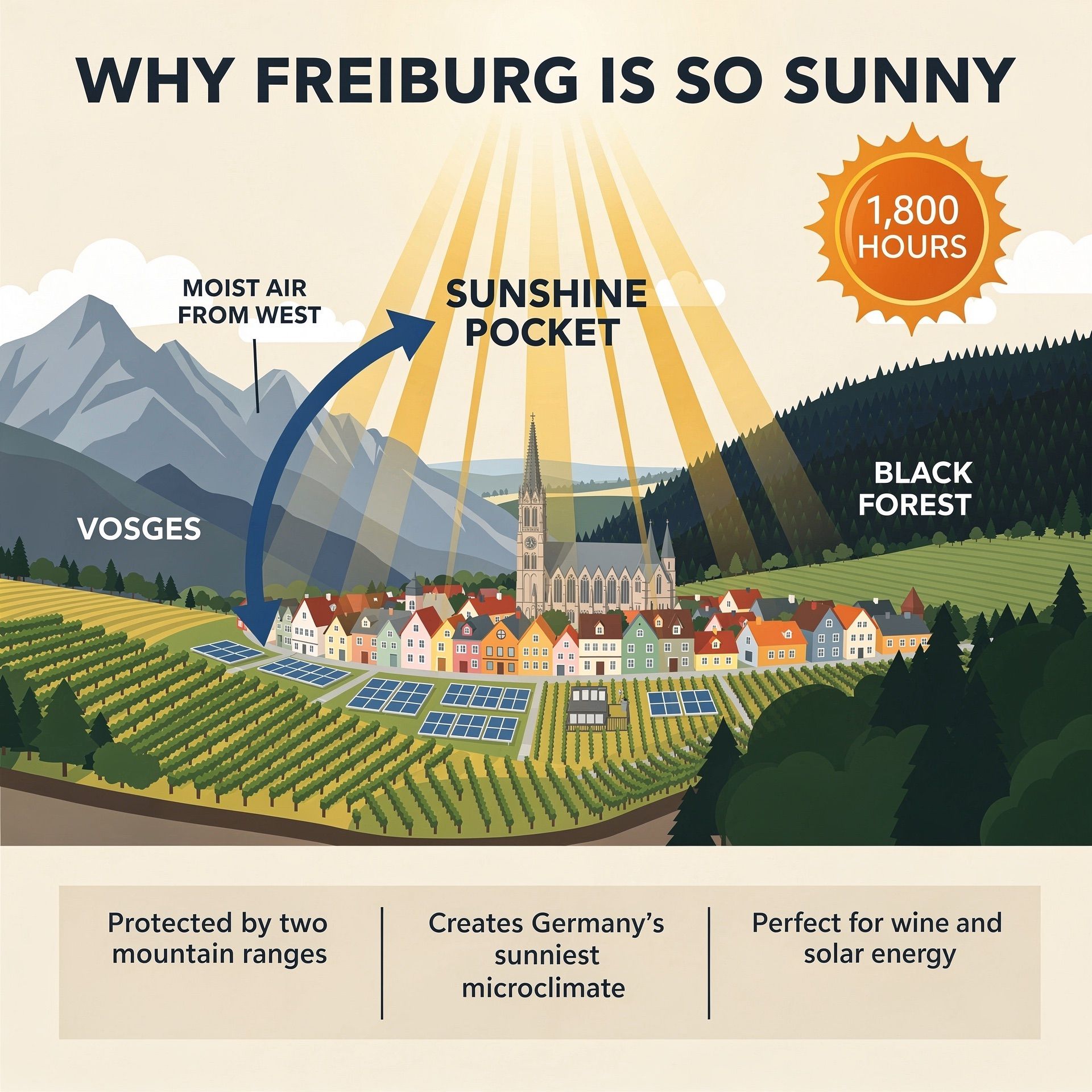
Multi-Language Prompting
FLUX.2 understands multiple languages. Prompt in your native language for more culturally authentic results.


Comic Strips and Sequential Art
Create consistent comic panels with character continuity. The key is to define your character in detail and maintain that description across panels.The Diffusion Man Story
Generate each panel separately while keeping character descriptions consistent: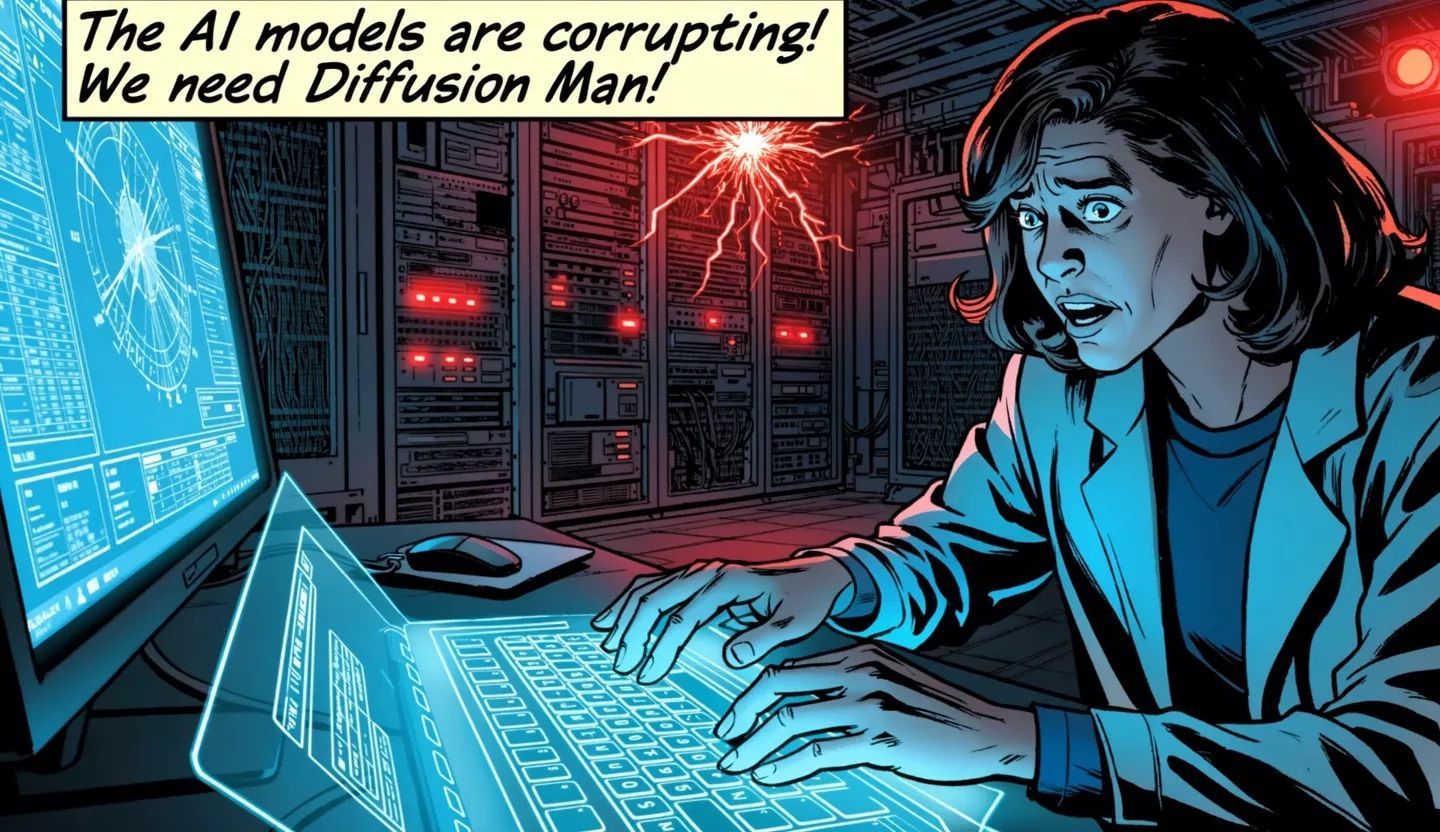
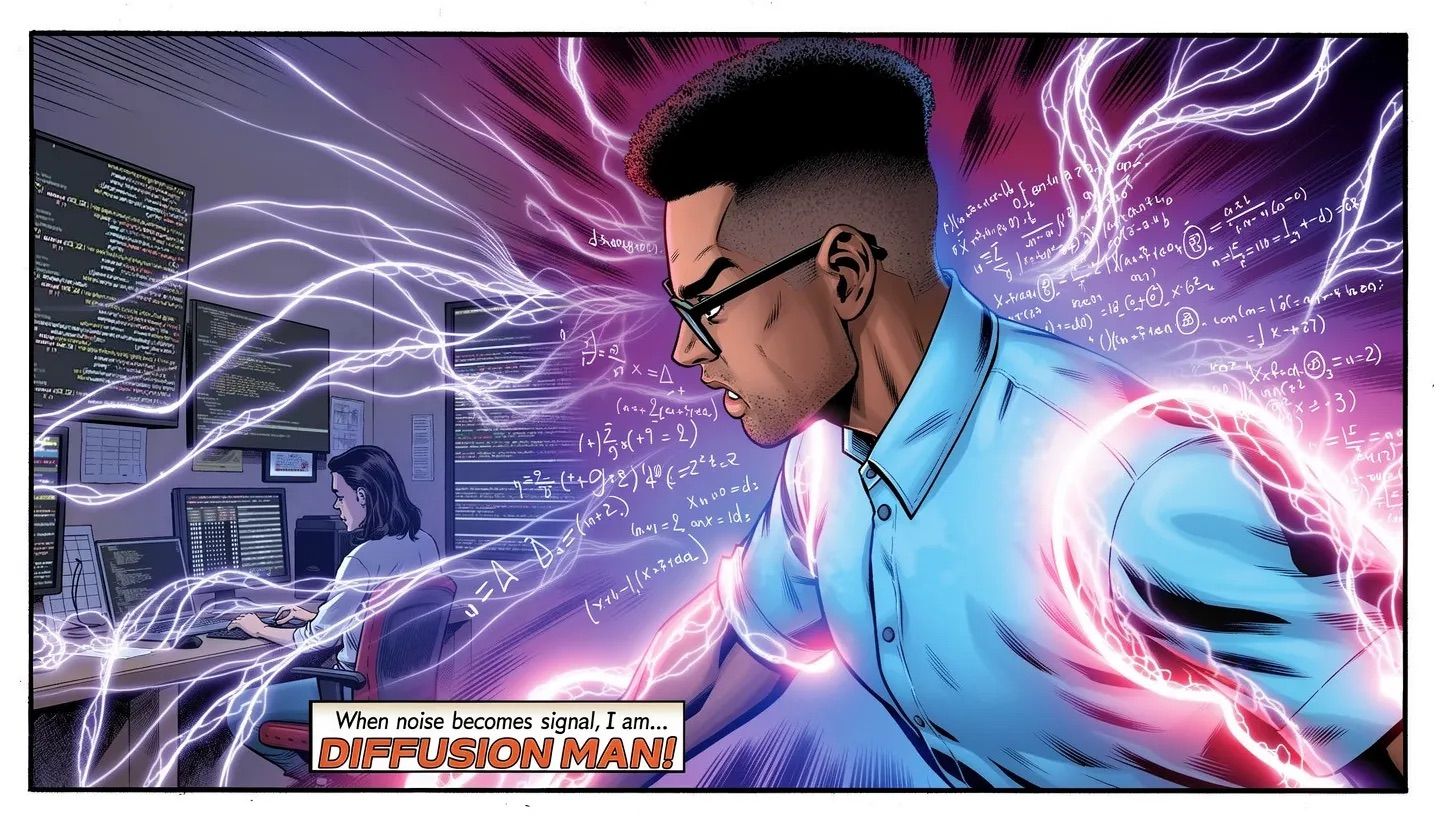
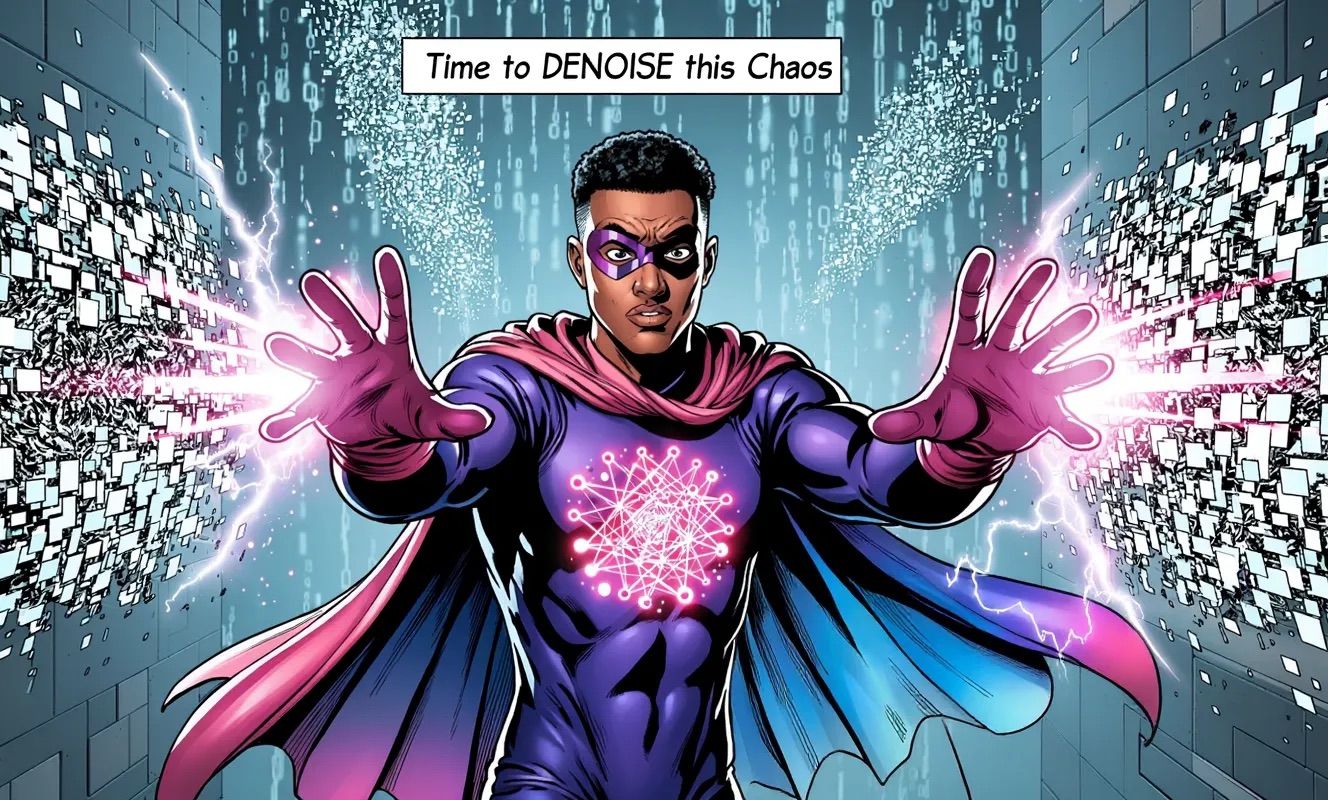

Panel 1 Prompt: The Crisis
Panel 1 Prompt: The Crisis
“Style: Classic superhero comic Character: Worried scientist frantically typing on glowing holographic keyboard, face illuminated by blue light showing deep concern Setting: Massive computer server room with sparking circuits and red warning lights flashing on monitors Text: ‘The AI models are corrupting! We need Diffusion Man!’ Mood: Tense, urgent + dramatic blue and red tones”
Panel 2 Prompt: The Transformation
Panel 2 Prompt: The Transformation
“Style: Classic superhero comic with dynamic action lines and electric energy effects Character: Diffusion Man/Mild-mannered programmer (30 years old, brown skin tone, short natural fade haircut with black hair, black-framed glasses, light blue button-up shirt, athletic build, strong jawline) body begins to glow with swirling gradients of deep purple, electric blue, and hot pink energy, mathematical equations and neural network patterns flowing around him in glowing lines Setting: Small office with computer monitors displaying code and error messages Text: ‘When noise becomes signal, I am… DIFFUSION MAN!’ Mood: Powerful, transformative + dramatic backlighting and energy radiating outward in waves”
Panel 3 Prompt: The Battle
Panel 3 Prompt: The Battle
“Style: Classic superhero comic with explosive action and dynamic composition Character: Diffusion Man (athletic 30-year-old with brown skin tone and short natural fade haircut with black hair, wearing sleek bodysuit with gradient patterns from deep purple to electric blue to hot pink, glowing neural network emblem on chest with interconnected nodes, short gradient cape, purple half-mask showing strong jawline and confident expression) extends both hands forward in powerful stance, shooting beams of structured noise and latent space energy at corrupted digital monsters made of glitching pixels and broken code Setting: Digital cyberspace environment with floating data cubes and cascading binary code Text: ‘Time to DENOISE this chaos!’ Mood: Intense, action-packed + bright energy flashes and electric effects”
Panel 4 Prompt: Victory
Panel 4 Prompt: Victory
“Style: Classic superhero comic with warm, triumphant colors and clean composition Character: Diffusion Man (athletic 30-year-old with brown skin tone and short natural fade haircut with black hair, wearing sleek gradient bodysuit from deep purple to electric blue to hot pink, glowing neural network emblem on chest, short gradient cape flowing behind him, purple half-mask, strong jawline, confident heroic smile) stands heroically giving thumbs up gesture to grateful scientist beside him, her computer screens now showing stable green indicators and success messages Setting: Calm server room with soft blue ambient lighting and orderly data streams flowing smoothly in organized patterns Text: ‘You saved us, Diffusion Man! The models are generating perfectly again!’ Mood: Victorious, hopeful + golden sunset-like tones streaming through windows”
JSON Structured Prompting
For complex scenes and production workflows, FLUX.2 interprets structured JSON prompts, giving you precise control over every aspect of your image. When to use JSON:- Production workflows requiring consistent structure
- Automation and programmatic generation
- Complex scenes with multiple subjects and relationships
- When you need to iterate on specific elements independently
- Quick iterations and exploration
- Simple, single-subject scenes
- When prompt length isn’t a concern
- Creative workflows where flexibility matters
The Base Schema
Precise Color Control Example
Break down products into components and assign exact hex colors to each part for brand consistency:

View JSON Prompt
View JSON Prompt
type, description with explicit color specification, position, and color_match: "exact" for precise control.Building a Prompt Step by Step
Let’s build a product shot incrementally to see how each element contributes. Step 1: Generating a coffee mug


Multi-Reference Image Editing
*[pro] API has a 9MP total limit for input+output. At 1MP output you can use up to 8 reference images, at 2MP output up to 7, and so on.
- Fashion shoots: Combine clothing items into styled outfits
- Interior design: Place furniture and decor in rooms
- Product composites: Combine multiple products in scenes
- Character consistency: Maintain identity across variations
Fashion Editorial Example (8 references)
Prompt: “A spiritual architectural photograph captured on expired Kodak Ektachrome 64 slide film cross-processed from 1987 with a 35mm spherical lens at f/5.6, featuring model standing before small forest chapel in clearing. The model wears the outfit, positioned on stone steps leading to wooden chapel, red creating stark contrast against weathered brown timber. Background shows traditional Schwarzwald chapel - dark wood construction with small bell tower, carved wooden door, religious paintings under eaves, surrounding clearing with wild flowers, tall firs creating natural cathedral, small cemetery with wooden crosses. Dappled forest light at 1/125. Cross-processed Ektachrome showing extreme color shifts - cyan-magenta split, warm wood tones pushed to orange-brown, oversaturated red, crushed black shadows, blown highlights, heavy grain creating mysterious atmosphere. Composition emphasizes sacred spaces and pilgrimage. Thomas Struth church interiors, Candida Höfer architectural documentation, religious tourism meets fashion editorial, spiritual Schwarzwald mysticism.”
Prompt Upsampling
FLUX.2 includes aprompt_upsampling parameter that automatically enhances your prompt. Use it for:
- Quick iterations without crafting detailed prompts
- Exploring creative variations
- When you have a basic concept but want richer output
Prompt upsampling adds detail and context to your prompt automatically. Your original intent is preserved while the model expands on visual elements.
Aspect Ratios and Resolution
Choose aspect ratios based on your use case:| Aspect Ratio | Use Case | Example Dimensions |
|---|---|---|
| 1:1 (Square) | Social media, product shots | 1024×1024, 1536×1536 |
| 16:9 (Widescreen) | Landscapes, cinematic shots | 1920×1080, 1536×864 |
| 9:16 (Portrait) | Mobile content, portraits | 1080×1920, 864×1536 |
| 4:3 (Classic) | Magazine layouts, presentations | 1536×1152, 1024×768 |
| 21:9 (Ultrawide) | Panoramas, wide scenes | 2048×864 |
Best Practices Summary
Structure for Control
Structure for Control
Use JSON structured prompts when you need precise control over multiple elements. Start simple and add complexity as needed.
Be Specific with Colors
Be Specific with Colors
Always associate hex codes with specific objects. “The car is #FF0000” works better than “use red #FF0000 in the image.”
Describe What You Want
Describe What You Want
FLUX.2 has no negative prompts. Instead of “no blur,” say “sharp focus throughout.” Instead of “no people,” describe an “empty scene.”
Reference Camera and Style
Reference Camera and Style
For photorealism, specify camera models, lenses, and film stocks. “Shot on Fujifilm X-T5, 35mm f/1.4” produces more authentic results than “professional photo.”
Use Native Languages
Use Native Languages
Prompt in the language that best describes your desired cultural context. French for Parisian scenes, Japanese for anime styles.
Layer Multi-Reference Carefully
Layer Multi-Reference Carefully
When using multiple input images, clearly describe the role of each: subject from image 1, style from image 2, background from image 3.
Quick Reference
| Technique | When to Use | Key Syntax |
|---|---|---|
| JSON Prompts | Complex scenes, automation | {"scene": "...", "style": "..."} |
| Hex Colors | Brand work, precise matching | color #FF5733 or hex #FF5733 |
| Camera References | Photorealism | shot on [camera], [lens], [settings] |
| Style Eras | Period-specific looks | 80s vintage, 2000s digicam |
| Multi-Reference | Composite images | [pro]: 8, [flex]: 10, [dev]: ~6 |
| Seed | Reproducible results | seed: 42 |
| Guidance [flex] | Prompt adherence | guidance: 4.5 (1.5-10) |
| Steps [flex] | Quality vs speed | steps: 50 (max 50) |
| Aspect Ratios | Use case optimization | 1:1, 16:9, 9:16, 4:3, 21:9 |
Try FLUX.2
Test these prompting techniques in the playground.